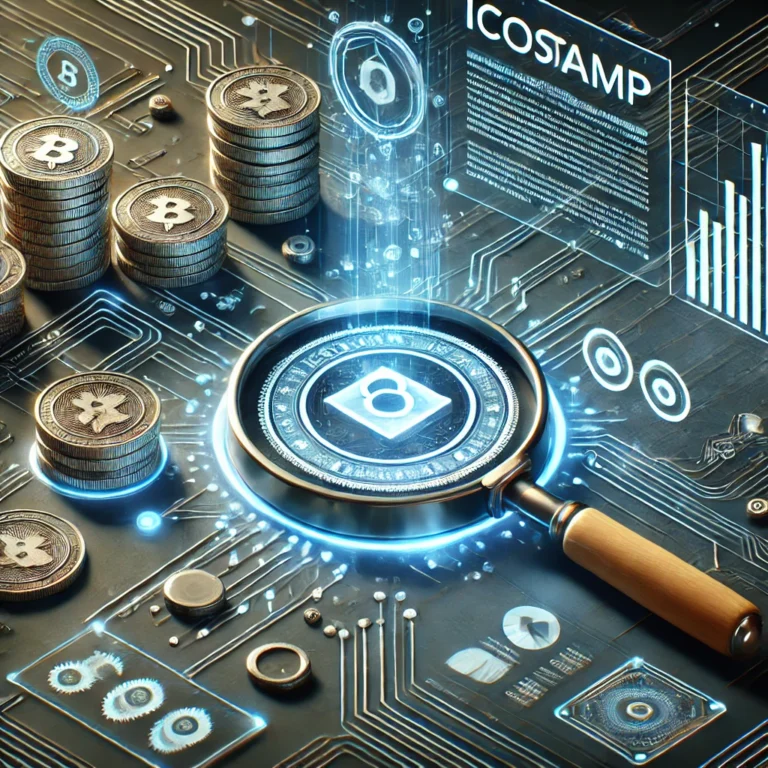Video streaming has become a fundamental part of modern digital experiences, powering everything from live sports broadcasts to on-demand content. As the demand for high-quality streaming continues to grow, so does the need for efficient, reliable, and scalable solutions to handle these workflows. One such solution that has gained significant traction in the streaming community is Wowza Gradle. By integrating Wowza Gradle into your streaming projects, you can streamline workflows, enhance performance, and simplify the complexities of live and on-demand streaming.
In this article, we’ll explore how you can master streaming workflows using Wowza Gradle tools. From understanding the basics of Gradle to configuring Wowza for optimal performance, this guide will give you all the knowledge you need to get started and elevate your streaming projects.
What is Wowza Gradle?
Wowza Gradle is an integration of Wowza Streaming Engine with the Gradle build automation tool. Gradle is widely used for building, testing, and deploying applications, especially in Java-based environments. When combined with Wowza Streaming Engine, Gradle allows you to automate and streamline the build and deployment process for streaming applications.
Wowza Gradle enables developers to quickly integrate streaming services into their projects, configure their workflows, and automate tasks such as building, deploying, and managing media applications. This is especially useful for content providers, broadcasters, and developers who need to efficiently manage complex video workflows, often involving transcoding, streaming protocols, and content delivery networks (CDNs).
With Wowza Gradle integration, developers can build scalable and reliable streaming applications with minimal effort, enabling faster time-to-market for streaming services.
Benefits of Using Wowza Gradle in Streaming Projects
Integrating Wowza Gradle into your streaming projects can offer several key advantages. Here are some of the primary benefits:
1. Automated Build and Deployment
Gradle is a build automation tool that allows you to automate repetitive tasks. When integrated with Wowza Gradle, you can automate the entire process of building, testing, and deploying your streaming applications. This reduces the time and effort needed to manage these tasks manually and minimizes human error.
2. Enhanced Performance and Scalability
Streaming applications often require substantial resources to maintain optimal performance, especially for live broadcasts with high viewer counts. Wowza Gradle helps optimize performance by automating resource allocation and enabling the integration of additional scaling tools and services. This can make your video streaming platform more resilient to high loads and ensure smooth streaming even in high-demand environments.
3. Easier Customization and Integration
Customizing your streaming workflows with Wowza-Gradle is straightforward, as it integrates seamlessly with other tools and services. You can easily configure Wowza Streaming Engine to suit your needs, whether you need to adjust encoding settings, handle different streaming protocols, or optimize video quality across various devices.
4. Reduced Development Time
By automating key parts of the development pipeline, Wowza-Gradle enables faster prototyping and iteration. Developers can quickly test different configurations, deploy streaming applications to various environments, and ensure that changes are consistently deployed without downtime or manual intervention.
5. Better Version Control and Continuous Integration (CI)
Gradle’s version control capabilities allow you to manage different versions of your streaming application easily. Additionally, when integrated with CI tools, Wowza-Gradle can facilitate automated testing and deployment, ensuring that your streaming solution is always up-to-date and stable.
How to Set Up Wowza-Gradle for Your Streaming Workflow
Setting up Wowza-Gradle requires a few basic steps. Here’s a quick guide to get you started:
Step 1: Install Gradle
Before you can use Wowza-Gradle, you need to install Gradle on your system. Follow these steps:
- Visit the Gradle website (https://gradle.org) and download the latest version of Gradle.
- Install Gradle by following the instructions for your operating system (Windows, macOS, or Linux).
- Verify your installation by running the command
gradle -vin your terminal or command prompt.
Step 2: Set Up Your Project
Once Gradle is installed, you can set up your project. Create a new directory for your streaming project and initialize it with Gradle by running:
This will create the necessary files for a Gradle-based project.
Step 3: Integrate Wowza Streaming Engine
Next, you need to integrate Wowza Streaming Engine with Gradle. This typically involves adding the appropriate dependencies to your Gradle build file. You’ll need the Wowza SDK and any specific plugins or modules that your streaming application requires.
In your build.gradle file, include the Wowza Gradle plugin:
Make sure to replace x.x.x with the appropriate version number of the plugin. This plugin will allow you to interact with Wowza Streaming Engine from within your Gradle project.
Step 4: Configure Wowza Gradle Tasks
Once your project is set up, you can define various tasks within your Gradle build script. These tasks can automate actions like building, packaging, and deploying your streaming solution.
For example, you can define a task to build your Wowza application:
Step 5: Automate Deployment
You can further extend your Wowza Gradle setup by automating deployment tasks. By integrating Gradle with cloud platforms, content delivery networks (CDNs), or your own server infrastructure, you can deploy streaming applications with just a single command:
This task can be customized to suit your deployment environment, whether it’s a local server, cloud platform, or a hybrid setup.
Best Practices for Mastering Streaming with Wowza Gradle Tools
To maximize the effectiveness of Wowza Gradle in your streaming projects, consider the following best practices:
1. Automate Testing and Validation
Incorporate automated testing into your Gradle setup to ensure that your streaming application works as expected. Use Gradle’s testing capabilities to run unit tests, integration tests, and performance tests on your streaming workflows.
2. Optimize Resource Usage
Streaming can be resource-intensive, so it’s crucial to monitor and optimize resource allocation during the build and deployment process. Use Gradle’s profiling tools to identify bottlenecks and optimize performance.
3. Version Control Your Streaming Configuration
Ensure that all configuration changes, including encoding settings, streaming protocols, and security settings, are version-controlled. This will help you maintain consistency across different environments and ensure that your settings are always up-to-date.
4. Leverage Continuous Integration (CI)
Integrating Wowza Gradle with your CI pipeline is a powerful way to streamline your development and deployment cycles. With CI, you can automate builds, run tests, and deploy your streaming applications without manual intervention.
5. Monitor and Scale Efficiently
As your streaming service grows, you may need to scale your infrastructure to handle higher traffic. Wowza Gradle can help automate the deployment of additional instances or resources, ensuring that your platform remains stable and responsive under high demand.
FAQs about Wowza Gradle
1. What is Wowza Gradle?
Wowza Gradle is an integration of Wowza Streaming Engine with Gradle, a build automation tool. It allows developers to automate the build, deployment, and management of streaming applications, making it easier to integrate and configure Wowza for video streaming projects.
2. Why should I use Wowza Gradle?
Using Wowza Gradle streamlines the build and deployment process, improves performance, and reduces manual intervention. It also enables easy scaling and integration with other tools, making it ideal for managing large-scale video streaming applications.
3. How do I integrate Wowza Gradle into my project?
You can integrate Wowza Gradle by installing Gradle, setting up your project, and adding the Wowza Gradle plugin to your build.gradle file. From there, you can define tasks for building, deploying, and managing your streaming workflows.
4. Can I automate testing with Wowza Gradle?
Yes, Wowza Gradle supports automation of testing and validation. You can use Gradle’s testing capabilities to run unit tests, integration tests, and performance tests as part of your build and deployment pipeline.
5. How can Wowza Gradle improve performance?
Wowza Gradle helps optimize resource usage, automate scaling, and ensure that your streaming applications perform optimally, even under high loads. It also enables faster deployment times, reducing the risk of performance bottlenecks.
Conclusion
Wowza Gradle is a powerful tool that streamlines the workflow for building, deploying, and managing streaming applications. By integrating Wowza Gradle into your streaming projects, you can automate key tasks, optimize performance, and enhance scalability. Whether you’re working on live streaming or on-demand video services, Wowza Gradle helps ensure that your applications run efficiently and reliably.
By following the setup steps and best practices outlined in this article, you’ll be able to master Wowza Gradle and take full advantage of its capabilities to improve your streaming workflows.